Introduction:
Keeping track of birthdays has never been easier! With BirthdayApp, you can quickly add a contact and request their birthday with just a click. No more awkward texts or guessing dates, you’ll get reminders straight to your calendar. And the best part? If your contact is curious about your birthday, they can sign up and celebrate you too.
Let’s walk you through how this works and answer all your burning questions.
A remembered birthday is a remembered friendship — and BirthdayApp makes it easy.
Aliza Fatimah



Example cards you can share to your friends
How to Use BirthdayApp to Collect and Share Birthdays – A Simple Guide for You
Staying in touch with loved ones and remembering their special days is such a kind and thoughtful thing to do. If you’ve ever forgotten someone’s birthday or wished there was an easier way to keep track, BirthdayApp is here to help — and it’s very easy to use.
Let’s walk through it, step by step. After creating an account or logging in, go to the link here?
Step 1: Add a Contact
Let’s say you want to save your cousin Emily’s details.
- Go to the Contact Dashboard in BirthdayApp.
- Click on “Add Contact” button.
- Now fill in Emily’s details:
- First Name: Emily
- Last Name: Johnson
- Gender: Female
- Click the “Save” button.
After saving, you’ll be taken to Emily’s Contact Details Page. You can come back here later if you want to edit, update, or delete her details
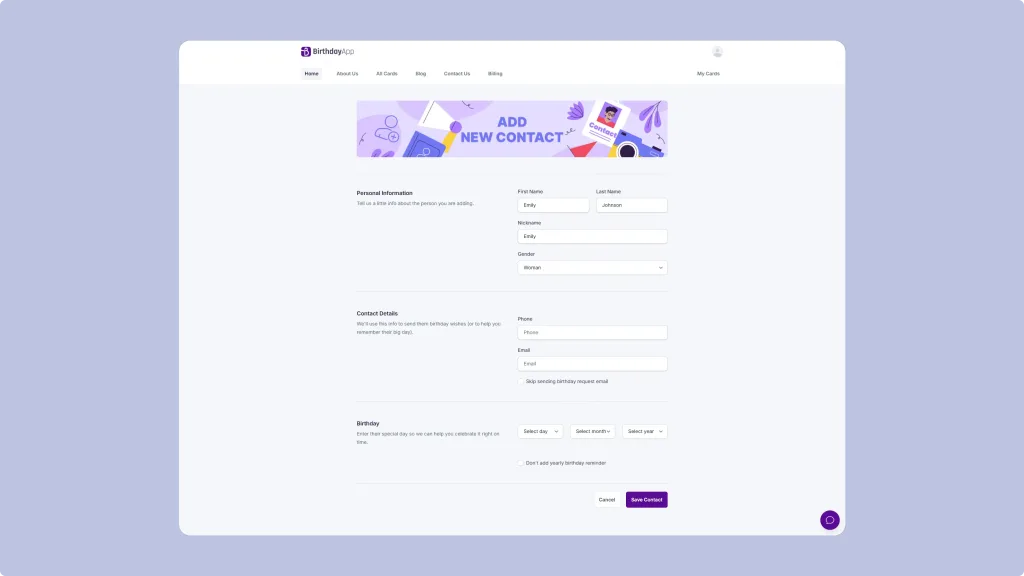
Step 2: Ask for Their Birthday
Now let’s ask Emily for her birthday.
- On her contact details page, click “Ask Emily for Birthday Info”
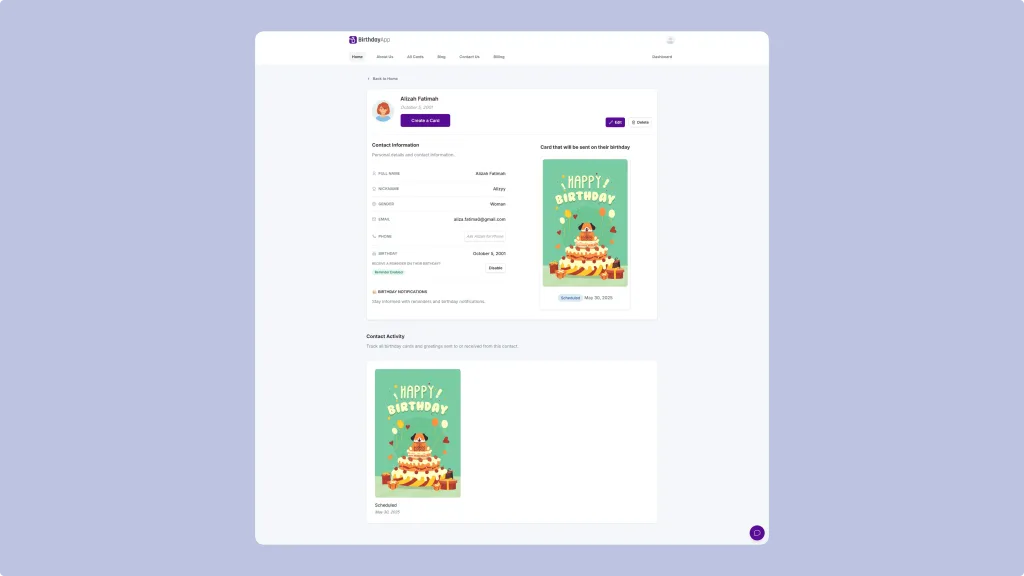
- You’ll be taken to the Share Birthday Request page.
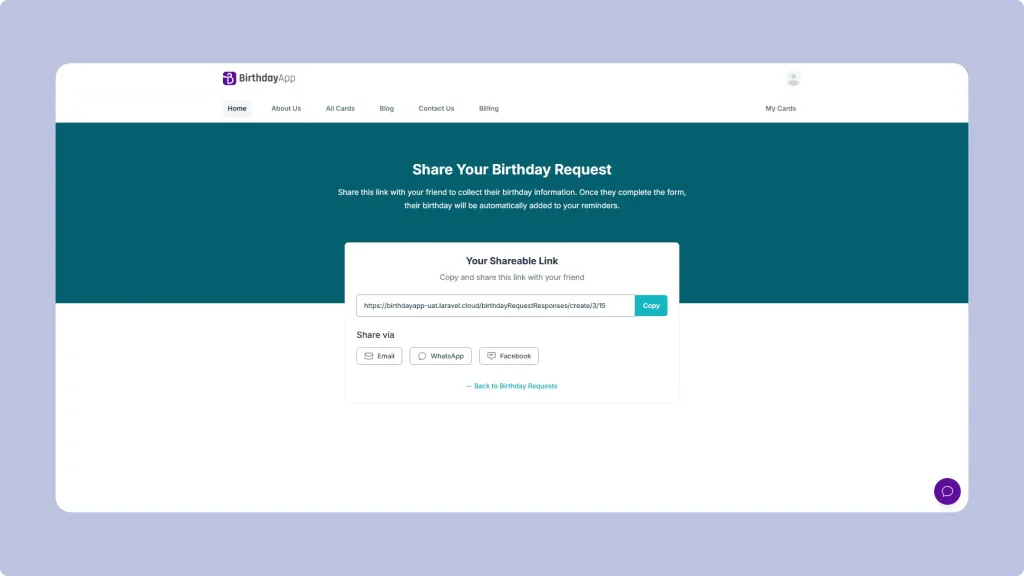
- You can choose how to send the birthday request:
- 📋 Click “Copy Link” to copy a special web link. You can paste this into any message.
- 📧 Click “Email” to send the request through email.
- 📱 Click “WhatsApp” or “Facebook” to send the request using those apps.
📌 Example: You copy the link and send it to Emily through WhatsApp by writing,
“Hi Emily! I’m using a new app to remember everyone’s birthday. Could you please fill in yours here?[link]”
Step 3: They Fill Out the Birthday Form
Now Emily gets your message with the link and opens it.
She’ll see a simple form and she fills it in with:
- First Name: Emily
- Last Name: Johnson
- Gender: Female
- Phone Number: 123-456-7890
- Email: emily.johnson@example.com
- Birthday: March 15
Then she clicks “Share.”
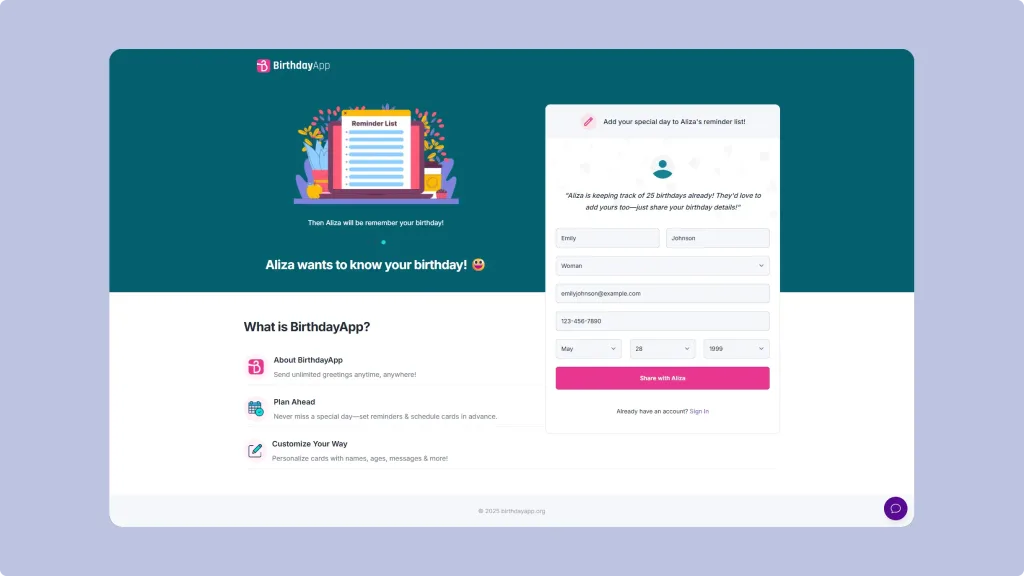
🎉 What happens next?
- You’ll get an email telling you that Emily filled out the form.
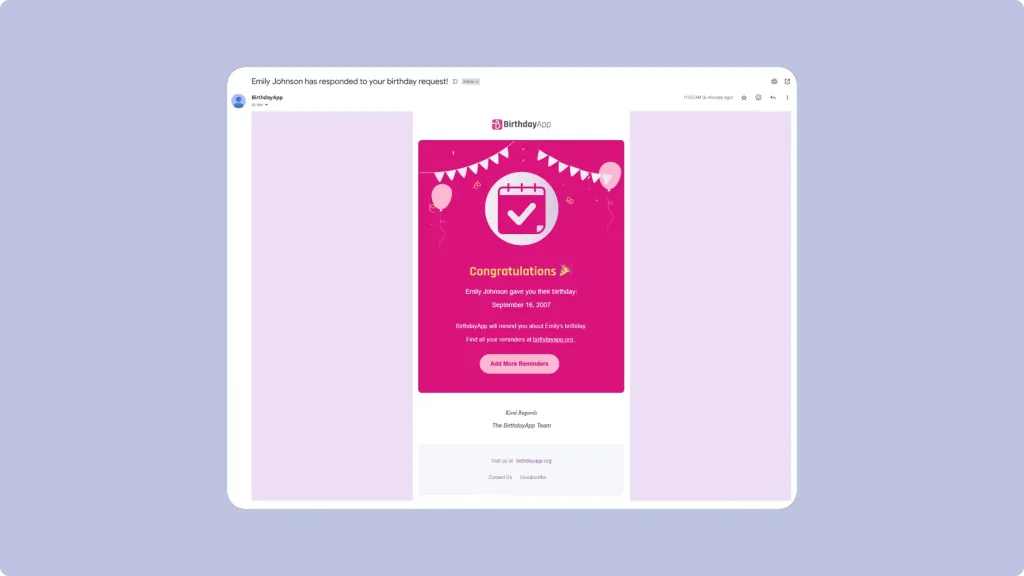
- Her birthday will appear in your BirthdayApp dashboard, under her contact details.
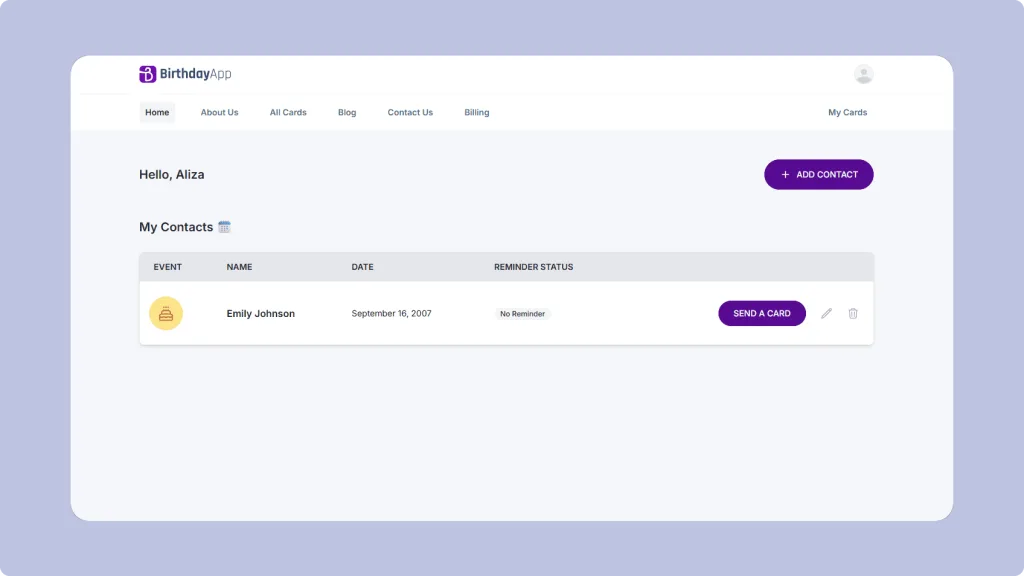
No extra typing for you — it’s all automatic!
Step 4: What If Emily Wants to Know Your Birthday Too?
After Emily submits her birthday, she will see a message with a button that says:
“I’d love to!”
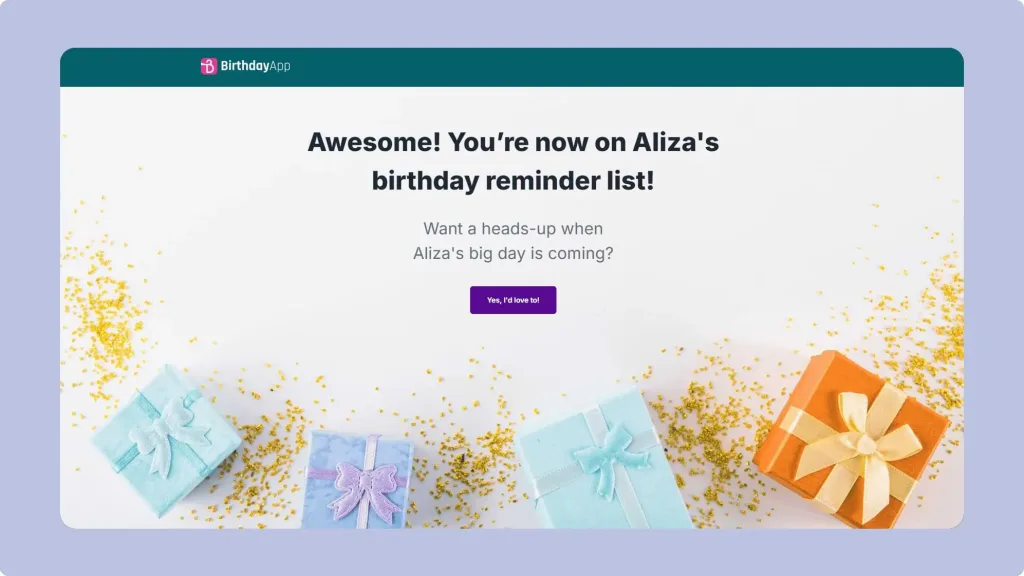
If she clicks that:
- Emily will be taken to a short sign-up page for BirthdayApp.
- Once she registers, your birthday will be added to her calendar reminders.
📌 Example: Now when your birthday comes, Emily will get a reminder just like you will for hers.
💬 So both of you will always know when it’s time to send a card, make a call, or even meet up for a slice of cake! 🎂
Frequently Asked Questions
- What is a Contact?
A Contact is a person you want to remember, like a friend or family member. You save their name so BirthdayApp can remind you of their birthday. - Where is the Contact Dashboard?
The Contact Dashboard is the main screen where you see all the people (contacts) you’ve added.You can find it right after you log in to BirthdayApp. Also, just look for the profile icon on the top right corner and click on it. You’ll see a dropdown with “Contact Dashboard” option. - How will I know if someone filled the form?
You’ll get an email as soon as the person fills out the form. It will tell you their birthday has been added to your contacts. - Can I change the contact’s birthday later?
Yes, you can. Just open the contact’s details and click “Edit” to update the birthday or any other information.













Nice
Thanks Joginder
Thanks Joginder